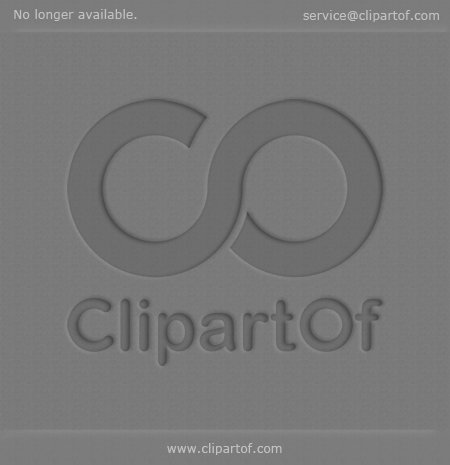For Mozilla & Google Chrome Users : To use Design Themes in your FACEBOOK profile 'follow these steps :
For Mozilla & Google Chrome Users : To use Design Themes in your FACEBOOK profile 'follow these steps :1. Go to Tools Menu in your Mozilla Browser & click on Addons option.
2. Now search "Stylish" in search box & download it.
3. Now search "Boost for Facebook" in search box & download it..
4. Now Restart Firefox.
4. Now go to Userstyles.org ( some time its automatically opened when u restart the browser ) & type 'Facebook' in search box.
5. So here you can see lots of themes, you can choose what u want.To select themes just click on your favourite themes,then click on "Install with stylish".
6. Now Visit Facebook.com & login into your account to see changes.
Enjoy
Like my page on facebook: HACKERS PAGE
For Google chrome users : visit these link https://chrome.google.com/extensions/?hl=en & search "Stylist".
Now download these extension & follow the steps from step no.4 . if you feel any problem tell me.
Please Give me comments ,How useful this Article for you
& also for my Blog to make it better